Document Type
Conference Poster
Publication Date
6-23-2021
Publication Title
ALA Annual Conference & Exhibition
College/School
University Libraries
Abstract
Open access is the free, immediate, online availability of research articles coupled with the rights to use these articles fully in the digital environment. Institutional open access policies serve as a pledge by institutional authors to make their works open access in a repository to ensure that anyone can access and use their research—to turn ideas into industries and breakthroughs into better lives. Librarians that support policy implementation connect readers from far and wide to research—getting to the heart of what an academic library should be. Often trained in providing faculty guidance and familiar with scholarly publishing, librarians are well positioned to build the support needed to make open access initiatives successful.
Creating, promoting, and implementing an institutional open access policy is no easy task, and a library should not face it alone. Fear not, be it looking at examples or best practices for forming an open access policy, successful strategies to engage faculty, workflows to streamline policy implementation, or answers to thorny questions, the Coalition of Open Access Policy Institutions (COAPI) is here to help.
COAPI is an informal, free organization of 121 members across North America which provides education, advocacy, and member-to-member assistance to support institutions in developing, promoting, implementing, and assessing open access policies. This poster presents an overview of COAPI, its range of members, and the resources it provides, including an internal platform exchange news and information about open access policies, a public toolkit built and informed by members, working groups, and community calls.
Recommended Citation
Boston, Arthur J.; Odell, Jere; Ramonetti, Mona; and Wrigley, Alainna, "Interested in institutional open access policies? COAPI can help!" (2021). Faculty & Staff Research and Creative Activity. 120.
https://digitalcommons.murraystate.edu/faculty/120
Creative Commons License

This work is licensed under a Creative Commons Attribution 4.0 International License.